A digital era has brought with it the convenience of performing various tasks directly through mobile devices. One such task is document scanning, which has become easier thanks to technological advances.
Today, we live in an era where technology seamlessly integrates into our everyday lives. Mobile devices, such as smartphones and tablets, have become true companions, providing convenience and accessibility in various areas. In this context, one of the activities that has greatly benefited from these technological innovations is document scanning.
In the past, converting physical documents into digital formats was a more complex process and often required specialized equipment. However, with the advancement of mobile technology, this task has become accessible to anyone with a smart device. The ease of performing high-quality scans directly from your pocket has revolutionized how we handle papers and information.
In this article, we will explore how technological evolution has made document scanning more accessible and practical, highlighting four of the best apps available for users of Android and iOS devices. These tools not only simplify the scanning process but also offer advanced features for editing, organizing, and efficiently sharing scanned documents.
 O CamScanner is a popular choice among users of both platforms, offering advanced scanning features. In addition to scanning documents, it allows for efficient editing and organization of files. The intuitive interface makes capturing sharp images easy, and optical character recognition (OCR) facilitates the conversion of documents into editable text.
This app goes beyond simple scanning, providing a comprehensive document management experience. Its editing capabilities allow users to enhance the quality of scanned images by adjusting colors and sharpness. Efficient file organization is facilitated through intuitive categories and bookmark options, making it easier to locate and access documents when needed.
CamScanner’s OCR functionality is particularly noteworthy, as it not only extracts text from scanned documents but also preserves the original formatting. This means that even after conversion, the formatting, font styles, and other visual elements are retained, providing editable documents that closely resemble the original.
Furthermore, CamScanner offers built-in sharing features, allowing users to easily send scanned documents via email, messages, or store them on popular cloud services. This streamlined sharing capability contributes to efficient collaboration in professional and academic environments.
In summary, CamScanner is not just a scanning tool but a complete solution for intelligent document management. With its combination of advanced features, user-friendly interface, and editing capabilities, it stands out as a robust choice for users seeking more than just a simple scanning application.
O CamScanner is a popular choice among users of both platforms, offering advanced scanning features. In addition to scanning documents, it allows for efficient editing and organization of files. The intuitive interface makes capturing sharp images easy, and optical character recognition (OCR) facilitates the conversion of documents into editable text.
This app goes beyond simple scanning, providing a comprehensive document management experience. Its editing capabilities allow users to enhance the quality of scanned images by adjusting colors and sharpness. Efficient file organization is facilitated through intuitive categories and bookmark options, making it easier to locate and access documents when needed.
CamScanner’s OCR functionality is particularly noteworthy, as it not only extracts text from scanned documents but also preserves the original formatting. This means that even after conversion, the formatting, font styles, and other visual elements are retained, providing editable documents that closely resemble the original.
Furthermore, CamScanner offers built-in sharing features, allowing users to easily send scanned documents via email, messages, or store them on popular cloud services. This streamlined sharing capability contributes to efficient collaboration in professional and academic environments.
In summary, CamScanner is not just a scanning tool but a complete solution for intelligent document management. With its combination of advanced features, user-friendly interface, and editing capabilities, it stands out as a robust choice for users seeking more than just a simple scanning application.
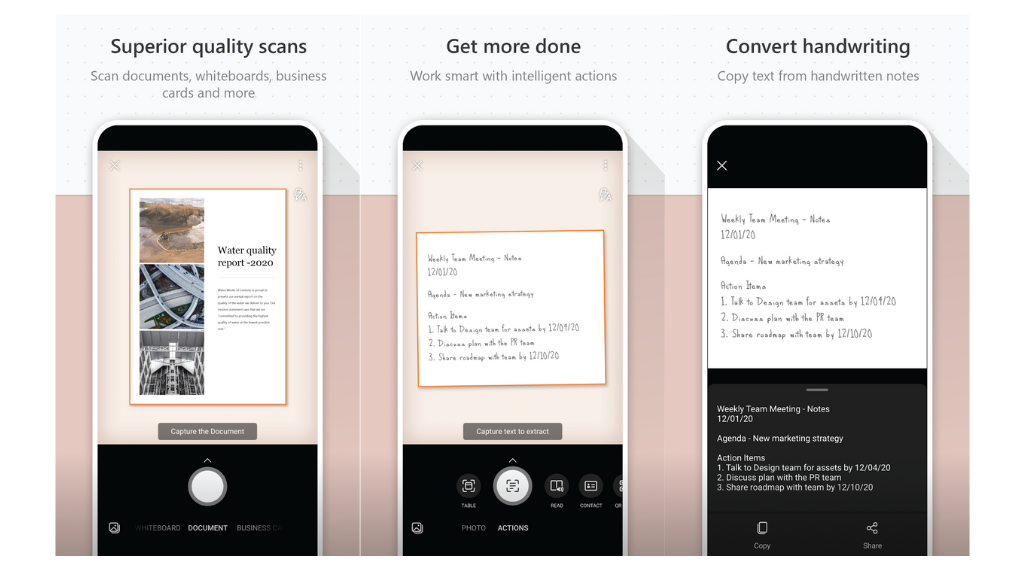 Developed by the software giant Microsoft, Office Lens is a powerful tool for scanning documents, whiteboards, and even business cards. It seamlessly integrates with the Office 365 ecosystem, allowing users to store scanned documents on OneDrive and access them on other devices. Automatic edge detection and perspective correction ensure high-quality results.
Office Lens, as an extension of the renowned Microsoft Office suite, offers much more than a simple scanning application. By focusing on various types of documents, from important contracts to ideas scribbled on a whiteboard during a creative meeting, it becomes a versatile tool for professionals and students alike.
The seamless integration with Office 365 is one of Office Lens’ major strengths. Users can automatically save their scanned documents to OneDrive, ensuring easy and quick access from any device connected to the account. This efficient synchronization is particularly valuable for those who rely on mobility in work or studies, providing a centralized and accessible storage solution.
Furthermore, Office Lens’ advanced features, such as automatic edge detection, ensure that scanned documents maintain an organized and professional presentation. Perspective correction is an additional functionality that contributes to the final document’s quality, eliminating distortions and ensuring a faithful reproduction of the original.
In summary, Office Lens not only scans documents but enhances the experience by offering a diverse range of functionalities, efficient cloud integration, and the promise of high-quality results. This tool reflects Microsoft’s commitment to providing practical and innovative solutions for its vast user base.
Developed by the software giant Microsoft, Office Lens is a powerful tool for scanning documents, whiteboards, and even business cards. It seamlessly integrates with the Office 365 ecosystem, allowing users to store scanned documents on OneDrive and access them on other devices. Automatic edge detection and perspective correction ensure high-quality results.
Office Lens, as an extension of the renowned Microsoft Office suite, offers much more than a simple scanning application. By focusing on various types of documents, from important contracts to ideas scribbled on a whiteboard during a creative meeting, it becomes a versatile tool for professionals and students alike.
The seamless integration with Office 365 is one of Office Lens’ major strengths. Users can automatically save their scanned documents to OneDrive, ensuring easy and quick access from any device connected to the account. This efficient synchronization is particularly valuable for those who rely on mobility in work or studies, providing a centralized and accessible storage solution.
Furthermore, Office Lens’ advanced features, such as automatic edge detection, ensure that scanned documents maintain an organized and professional presentation. Perspective correction is an additional functionality that contributes to the final document’s quality, eliminating distortions and ensuring a faithful reproduction of the original.
In summary, Office Lens not only scans documents but enhances the experience by offering a diverse range of functionalities, efficient cloud integration, and the promise of high-quality results. This tool reflects Microsoft’s commitment to providing practical and innovative solutions for its vast user base.
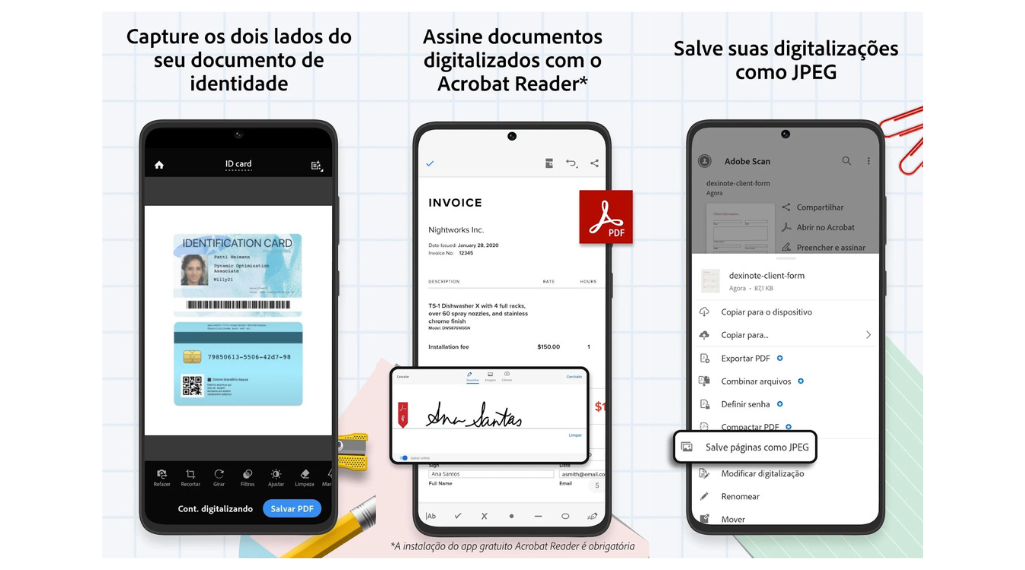 Adobe Scan is a reliable choice for those seeking quality and accuracy. Using Adobe Sensei technology, the app can automatically identify text, tables, and images in scanned documents. Additionally, it offers the convenience of saving scanned files directly to Adobe Cloud, making access from anywhere straightforward.
When choosing Adobe Scan, users opt for a scanning solution that goes beyond simple document capture. Adobe Sensei technology, renowned for its advanced artificial intelligence, enhances the accuracy of the process by automatically recognizing specific elements in documents. Whether extracting information from text, identifying data in tables, or preserving the quality of images, Adobe Scan demonstrates an unwavering commitment to quality.
The ability to save scanned documents directly to Adobe Cloud adds an extra level of convenience and accessibility. This means that regardless of where the user is, their documents are available in the cloud, ready to be accessed and shared instantly. This efficient cloud integration highlights Adobe’s commitment to providing a seamless and user-centric experience.
Furthermore, Adobe Scan offers advanced editing options, allowing precise adjustments to ensure the final document’s quality. Whether enhancing important details, correcting imperfections, or adjusting the tone of scanned images, Adobe Scan’s editing features complement the scanning experience, providing additional control over the end result.
In summary, by choosing Adobe Scan, users benefit not only from a high-quality scanning tool but also from a holistic approach to preserving accuracy, accessibility, and customization of scanned documents. This combination of features makes Adobe Scan a solid choice for those who value excellence in the document scanning process.
Adobe Scan is a reliable choice for those seeking quality and accuracy. Using Adobe Sensei technology, the app can automatically identify text, tables, and images in scanned documents. Additionally, it offers the convenience of saving scanned files directly to Adobe Cloud, making access from anywhere straightforward.
When choosing Adobe Scan, users opt for a scanning solution that goes beyond simple document capture. Adobe Sensei technology, renowned for its advanced artificial intelligence, enhances the accuracy of the process by automatically recognizing specific elements in documents. Whether extracting information from text, identifying data in tables, or preserving the quality of images, Adobe Scan demonstrates an unwavering commitment to quality.
The ability to save scanned documents directly to Adobe Cloud adds an extra level of convenience and accessibility. This means that regardless of where the user is, their documents are available in the cloud, ready to be accessed and shared instantly. This efficient cloud integration highlights Adobe’s commitment to providing a seamless and user-centric experience.
Furthermore, Adobe Scan offers advanced editing options, allowing precise adjustments to ensure the final document’s quality. Whether enhancing important details, correcting imperfections, or adjusting the tone of scanned images, Adobe Scan’s editing features complement the scanning experience, providing additional control over the end result.
In summary, by choosing Adobe Scan, users benefit not only from a high-quality scanning tool but also from a holistic approach to preserving accuracy, accessibility, and customization of scanned documents. This combination of features makes Adobe Scan a solid choice for those who value excellence in the document scanning process.
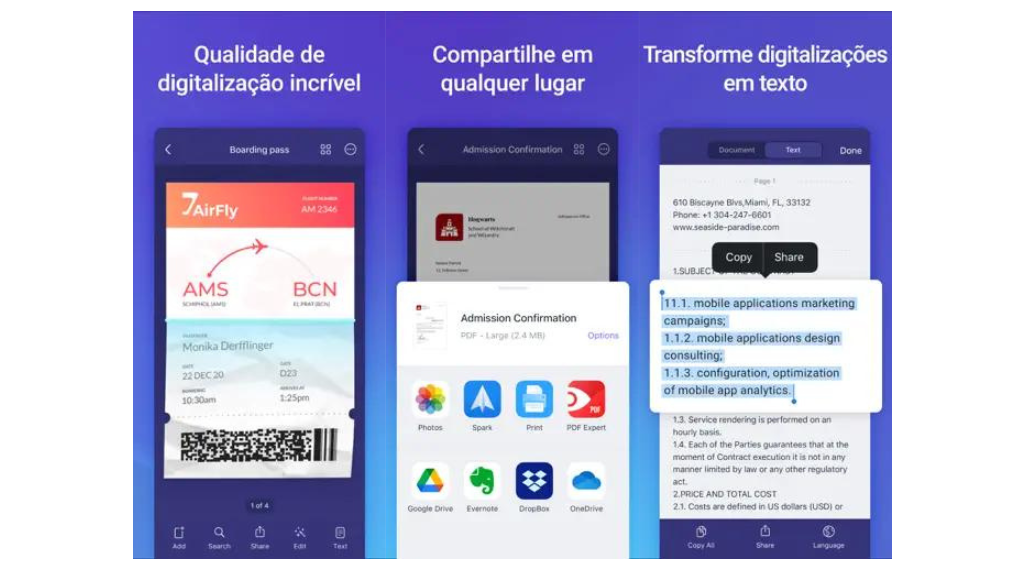 Exclusive to iOS users, Scanner Pro is an excellent option for those using Apple devices. Developed by Readdle, it stands out for its ease of use and advanced features. The app supports color scanning, automatic edge recognition, and the ability to export documents to various formats, including PDF and JPEG.
By choosing Scanner Pro, iOS users benefit from a scanning tool specifically designed to meet the needs and high standards of Apple devices. Developed by Readdle, a company known for its expertise in productive apps, Scanner Pro offers an intuitive and efficient scanning experience.
The color scanning functionality provides a faithful and vibrant reproduction of documents, capturing important details that may be lost in black and white scans. Automatic edge recognition is a valuable feature that simplifies the process, ensuring that only relevant content is captured, without wasted space or cut-off information.
Furthermore, the ability to export documents in various formats, such as PDF and JPEG, enhances the versatility of Scanner Pro. This allows users to conveniently share their scanned documents, compatible with a variety of platforms and devices.
Readdle emphasizes the importance of seamless integration with other apps and services, enabling, for example, the direct sending of scanned documents via email or storage in popular cloud services. This user-centric approach reinforces Readdle’s commitment to providing practical solutions that seamlessly align with the iOS ecosystem.
In summary, Scanner Pro not only meets the expectations of Apple device users in terms of ease of use and performance but also stands out as a sophisticated choice for those seeking a comprehensive and efficient scanning solution.
Exclusive to iOS users, Scanner Pro is an excellent option for those using Apple devices. Developed by Readdle, it stands out for its ease of use and advanced features. The app supports color scanning, automatic edge recognition, and the ability to export documents to various formats, including PDF and JPEG.
By choosing Scanner Pro, iOS users benefit from a scanning tool specifically designed to meet the needs and high standards of Apple devices. Developed by Readdle, a company known for its expertise in productive apps, Scanner Pro offers an intuitive and efficient scanning experience.
The color scanning functionality provides a faithful and vibrant reproduction of documents, capturing important details that may be lost in black and white scans. Automatic edge recognition is a valuable feature that simplifies the process, ensuring that only relevant content is captured, without wasted space or cut-off information.
Furthermore, the ability to export documents in various formats, such as PDF and JPEG, enhances the versatility of Scanner Pro. This allows users to conveniently share their scanned documents, compatible with a variety of platforms and devices.
Readdle emphasizes the importance of seamless integration with other apps and services, enabling, for example, the direct sending of scanned documents via email or storage in popular cloud services. This user-centric approach reinforces Readdle’s commitment to providing practical solutions that seamlessly align with the iOS ecosystem.
In summary, Scanner Pro not only meets the expectations of Apple device users in terms of ease of use and performance but also stands out as a sophisticated choice for those seeking a comprehensive and efficient scanning solution.
The 4 Best Document Scanning Apps for Android and iOS
1. CamScanner (Android, iOS)
 O CamScanner is a popular choice among users of both platforms, offering advanced scanning features. In addition to scanning documents, it allows for efficient editing and organization of files. The intuitive interface makes capturing sharp images easy, and optical character recognition (OCR) facilitates the conversion of documents into editable text.
This app goes beyond simple scanning, providing a comprehensive document management experience. Its editing capabilities allow users to enhance the quality of scanned images by adjusting colors and sharpness. Efficient file organization is facilitated through intuitive categories and bookmark options, making it easier to locate and access documents when needed.
CamScanner’s OCR functionality is particularly noteworthy, as it not only extracts text from scanned documents but also preserves the original formatting. This means that even after conversion, the formatting, font styles, and other visual elements are retained, providing editable documents that closely resemble the original.
Furthermore, CamScanner offers built-in sharing features, allowing users to easily send scanned documents via email, messages, or store them on popular cloud services. This streamlined sharing capability contributes to efficient collaboration in professional and academic environments.
In summary, CamScanner is not just a scanning tool but a complete solution for intelligent document management. With its combination of advanced features, user-friendly interface, and editing capabilities, it stands out as a robust choice for users seeking more than just a simple scanning application.
O CamScanner is a popular choice among users of both platforms, offering advanced scanning features. In addition to scanning documents, it allows for efficient editing and organization of files. The intuitive interface makes capturing sharp images easy, and optical character recognition (OCR) facilitates the conversion of documents into editable text.
This app goes beyond simple scanning, providing a comprehensive document management experience. Its editing capabilities allow users to enhance the quality of scanned images by adjusting colors and sharpness. Efficient file organization is facilitated through intuitive categories and bookmark options, making it easier to locate and access documents when needed.
CamScanner’s OCR functionality is particularly noteworthy, as it not only extracts text from scanned documents but also preserves the original formatting. This means that even after conversion, the formatting, font styles, and other visual elements are retained, providing editable documents that closely resemble the original.
Furthermore, CamScanner offers built-in sharing features, allowing users to easily send scanned documents via email, messages, or store them on popular cloud services. This streamlined sharing capability contributes to efficient collaboration in professional and academic environments.
In summary, CamScanner is not just a scanning tool but a complete solution for intelligent document management. With its combination of advanced features, user-friendly interface, and editing capabilities, it stands out as a robust choice for users seeking more than just a simple scanning application.
Install Android APP – Install IOS APP
2. Microsoft Office Lens (Android, iOS)
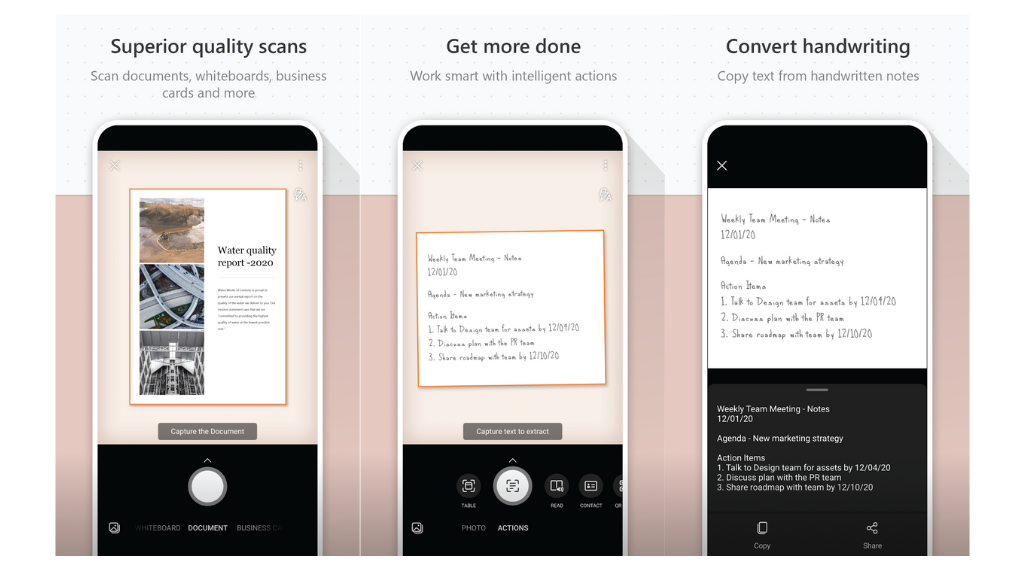 Developed by the software giant Microsoft, Office Lens is a powerful tool for scanning documents, whiteboards, and even business cards. It seamlessly integrates with the Office 365 ecosystem, allowing users to store scanned documents on OneDrive and access them on other devices. Automatic edge detection and perspective correction ensure high-quality results.
Office Lens, as an extension of the renowned Microsoft Office suite, offers much more than a simple scanning application. By focusing on various types of documents, from important contracts to ideas scribbled on a whiteboard during a creative meeting, it becomes a versatile tool for professionals and students alike.
The seamless integration with Office 365 is one of Office Lens’ major strengths. Users can automatically save their scanned documents to OneDrive, ensuring easy and quick access from any device connected to the account. This efficient synchronization is particularly valuable for those who rely on mobility in work or studies, providing a centralized and accessible storage solution.
Furthermore, Office Lens’ advanced features, such as automatic edge detection, ensure that scanned documents maintain an organized and professional presentation. Perspective correction is an additional functionality that contributes to the final document’s quality, eliminating distortions and ensuring a faithful reproduction of the original.
In summary, Office Lens not only scans documents but enhances the experience by offering a diverse range of functionalities, efficient cloud integration, and the promise of high-quality results. This tool reflects Microsoft’s commitment to providing practical and innovative solutions for its vast user base.
Developed by the software giant Microsoft, Office Lens is a powerful tool for scanning documents, whiteboards, and even business cards. It seamlessly integrates with the Office 365 ecosystem, allowing users to store scanned documents on OneDrive and access them on other devices. Automatic edge detection and perspective correction ensure high-quality results.
Office Lens, as an extension of the renowned Microsoft Office suite, offers much more than a simple scanning application. By focusing on various types of documents, from important contracts to ideas scribbled on a whiteboard during a creative meeting, it becomes a versatile tool for professionals and students alike.
The seamless integration with Office 365 is one of Office Lens’ major strengths. Users can automatically save their scanned documents to OneDrive, ensuring easy and quick access from any device connected to the account. This efficient synchronization is particularly valuable for those who rely on mobility in work or studies, providing a centralized and accessible storage solution.
Furthermore, Office Lens’ advanced features, such as automatic edge detection, ensure that scanned documents maintain an organized and professional presentation. Perspective correction is an additional functionality that contributes to the final document’s quality, eliminating distortions and ensuring a faithful reproduction of the original.
In summary, Office Lens not only scans documents but enhances the experience by offering a diverse range of functionalities, efficient cloud integration, and the promise of high-quality results. This tool reflects Microsoft’s commitment to providing practical and innovative solutions for its vast user base.
Install Android APP – Install IOS APP
3. Adobe Scan (Android, iOS)
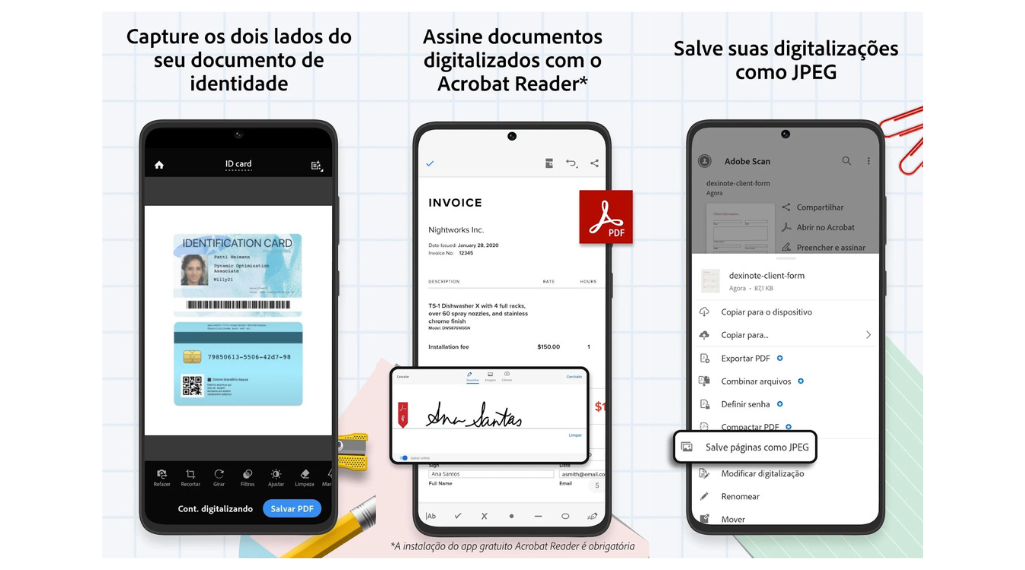 Adobe Scan is a reliable choice for those seeking quality and accuracy. Using Adobe Sensei technology, the app can automatically identify text, tables, and images in scanned documents. Additionally, it offers the convenience of saving scanned files directly to Adobe Cloud, making access from anywhere straightforward.
When choosing Adobe Scan, users opt for a scanning solution that goes beyond simple document capture. Adobe Sensei technology, renowned for its advanced artificial intelligence, enhances the accuracy of the process by automatically recognizing specific elements in documents. Whether extracting information from text, identifying data in tables, or preserving the quality of images, Adobe Scan demonstrates an unwavering commitment to quality.
The ability to save scanned documents directly to Adobe Cloud adds an extra level of convenience and accessibility. This means that regardless of where the user is, their documents are available in the cloud, ready to be accessed and shared instantly. This efficient cloud integration highlights Adobe’s commitment to providing a seamless and user-centric experience.
Furthermore, Adobe Scan offers advanced editing options, allowing precise adjustments to ensure the final document’s quality. Whether enhancing important details, correcting imperfections, or adjusting the tone of scanned images, Adobe Scan’s editing features complement the scanning experience, providing additional control over the end result.
In summary, by choosing Adobe Scan, users benefit not only from a high-quality scanning tool but also from a holistic approach to preserving accuracy, accessibility, and customization of scanned documents. This combination of features makes Adobe Scan a solid choice for those who value excellence in the document scanning process.
Adobe Scan is a reliable choice for those seeking quality and accuracy. Using Adobe Sensei technology, the app can automatically identify text, tables, and images in scanned documents. Additionally, it offers the convenience of saving scanned files directly to Adobe Cloud, making access from anywhere straightforward.
When choosing Adobe Scan, users opt for a scanning solution that goes beyond simple document capture. Adobe Sensei technology, renowned for its advanced artificial intelligence, enhances the accuracy of the process by automatically recognizing specific elements in documents. Whether extracting information from text, identifying data in tables, or preserving the quality of images, Adobe Scan demonstrates an unwavering commitment to quality.
The ability to save scanned documents directly to Adobe Cloud adds an extra level of convenience and accessibility. This means that regardless of where the user is, their documents are available in the cloud, ready to be accessed and shared instantly. This efficient cloud integration highlights Adobe’s commitment to providing a seamless and user-centric experience.
Furthermore, Adobe Scan offers advanced editing options, allowing precise adjustments to ensure the final document’s quality. Whether enhancing important details, correcting imperfections, or adjusting the tone of scanned images, Adobe Scan’s editing features complement the scanning experience, providing additional control over the end result.
In summary, by choosing Adobe Scan, users benefit not only from a high-quality scanning tool but also from a holistic approach to preserving accuracy, accessibility, and customization of scanned documents. This combination of features makes Adobe Scan a solid choice for those who value excellence in the document scanning process.
Install Android APP – Install IOS APP
4. Scanner Pro (iOS)
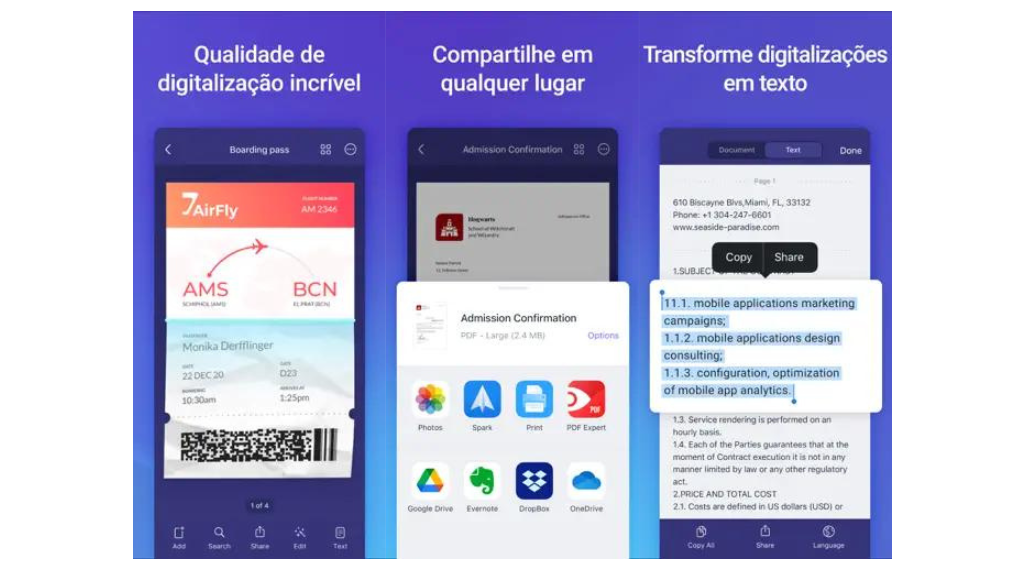 Exclusive to iOS users, Scanner Pro is an excellent option for those using Apple devices. Developed by Readdle, it stands out for its ease of use and advanced features. The app supports color scanning, automatic edge recognition, and the ability to export documents to various formats, including PDF and JPEG.
By choosing Scanner Pro, iOS users benefit from a scanning tool specifically designed to meet the needs and high standards of Apple devices. Developed by Readdle, a company known for its expertise in productive apps, Scanner Pro offers an intuitive and efficient scanning experience.
The color scanning functionality provides a faithful and vibrant reproduction of documents, capturing important details that may be lost in black and white scans. Automatic edge recognition is a valuable feature that simplifies the process, ensuring that only relevant content is captured, without wasted space or cut-off information.
Furthermore, the ability to export documents in various formats, such as PDF and JPEG, enhances the versatility of Scanner Pro. This allows users to conveniently share their scanned documents, compatible with a variety of platforms and devices.
Readdle emphasizes the importance of seamless integration with other apps and services, enabling, for example, the direct sending of scanned documents via email or storage in popular cloud services. This user-centric approach reinforces Readdle’s commitment to providing practical solutions that seamlessly align with the iOS ecosystem.
In summary, Scanner Pro not only meets the expectations of Apple device users in terms of ease of use and performance but also stands out as a sophisticated choice for those seeking a comprehensive and efficient scanning solution.
Exclusive to iOS users, Scanner Pro is an excellent option for those using Apple devices. Developed by Readdle, it stands out for its ease of use and advanced features. The app supports color scanning, automatic edge recognition, and the ability to export documents to various formats, including PDF and JPEG.
By choosing Scanner Pro, iOS users benefit from a scanning tool specifically designed to meet the needs and high standards of Apple devices. Developed by Readdle, a company known for its expertise in productive apps, Scanner Pro offers an intuitive and efficient scanning experience.
The color scanning functionality provides a faithful and vibrant reproduction of documents, capturing important details that may be lost in black and white scans. Automatic edge recognition is a valuable feature that simplifies the process, ensuring that only relevant content is captured, without wasted space or cut-off information.
Furthermore, the ability to export documents in various formats, such as PDF and JPEG, enhances the versatility of Scanner Pro. This allows users to conveniently share their scanned documents, compatible with a variety of platforms and devices.
Readdle emphasizes the importance of seamless integration with other apps and services, enabling, for example, the direct sending of scanned documents via email or storage in popular cloud services. This user-centric approach reinforces Readdle’s commitment to providing practical solutions that seamlessly align with the iOS ecosystem.
In summary, Scanner Pro not only meets the expectations of Apple device users in terms of ease of use and performance but also stands out as a sophisticated choice for those seeking a comprehensive and efficient scanning solution.